Strategic Planning Automation - Photo
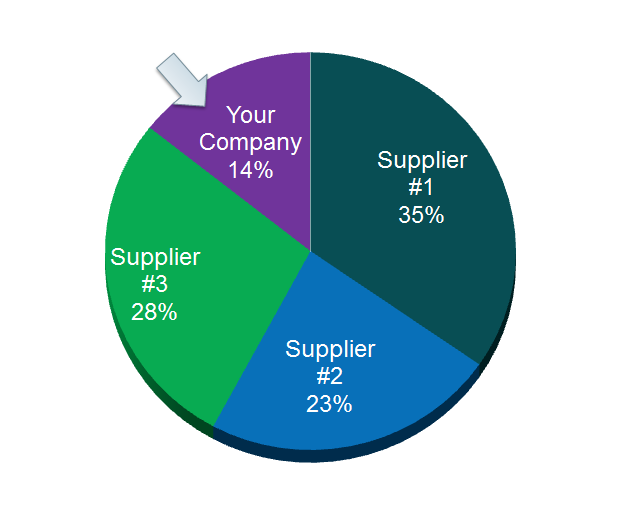 The Photo provides a snapshot (at present) of all trading partners (customers and suppliers) and values (volumes traded between partners) within a market segment. Photo are expressed in the unit of measure (UOM) selected. As Enable Growth is a continuous strategic planning process, data included in the Photo is updated regularly by users in order to provide the best in time available information.
The Photo provides a snapshot (at present) of all trading partners (customers and suppliers) and values (volumes traded between partners) within a market segment. Photo are expressed in the unit of measure (UOM) selected. As Enable Growth is a continuous strategic planning process, data included in the Photo is updated regularly by users in order to provide the best in time available information.
Create Photo
Select the Vision tab:
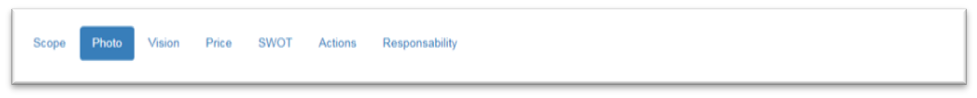
Customers are added to the Photo by selecting Manage Customers
Suppliers are added to the Photo by selecting Manage Suppliers
Photo values are entered per customer and per supplier once customers and suppliers have been added to the Photo. The unit of measures (UOM) are set at the Strategic Planning creation stage.

Add Supplier
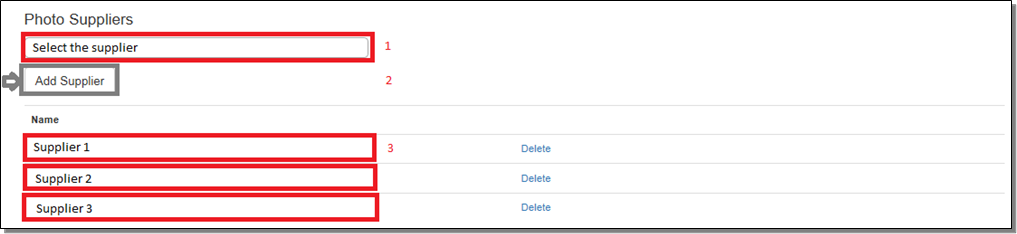
To add a supplier to a Photo select manage suppliers:
- Select the supplier from the list
- Click Add supplier
- The supplier will be added to the Photo
To delete a supplier from a Photo, click delete in front of the supplier requiring deletion. Please note that all Photo’s values related to this supplier will be deleted as well.
The supplier list is predefined. Please contact your administrator if you feel that it is incomplete or missing.
Add Customer
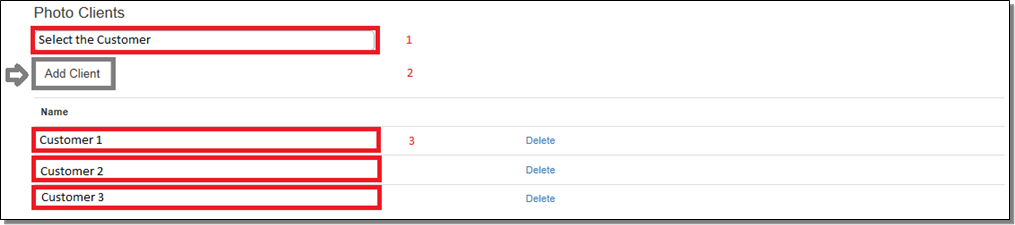
To add a customer to a Photo select Manage Customers
- Select the customer from the list
- Click Add customer
- The customer will be added to the Photo
To delete a customer from a Photo, click delete in front of the customer requiring deletion. All the Photo’s values related to this customer will be deleted as well.
Customer list is predefined. Please contact your administrator if you feel that it is incomplete or missing.
Add Value
Once suppliers and customers have been added to the Photo, the value (volume traded between partners) can be added.
To add a value to the Photo, select a supplier or a customer.
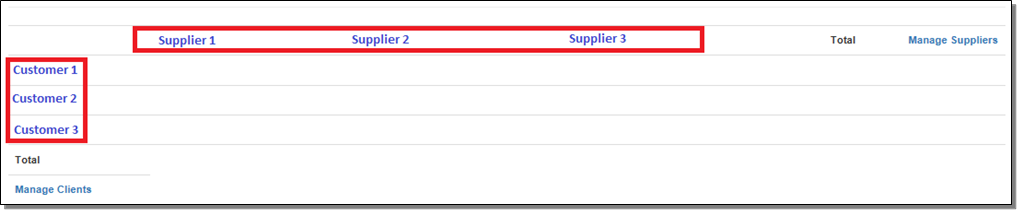
Select a supplier
Values can be entered for each customer buying from the selected supplier (supplier 1) in the unit of measure (UOM) designated when the Strategic Planner has been created.
Note: the unit of measure cannot be changed.
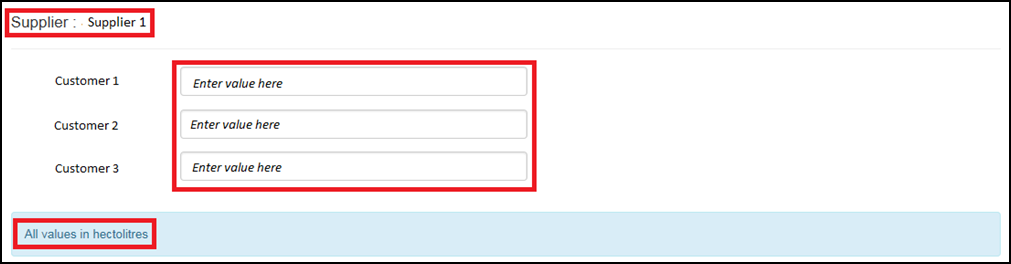
Select a customer
Values can be entered for each supplier selling to the selected customer (customer 1) in the unit of measure designated when the Strategic Planner has been created.
Note: the unit of measure cannot be changed.
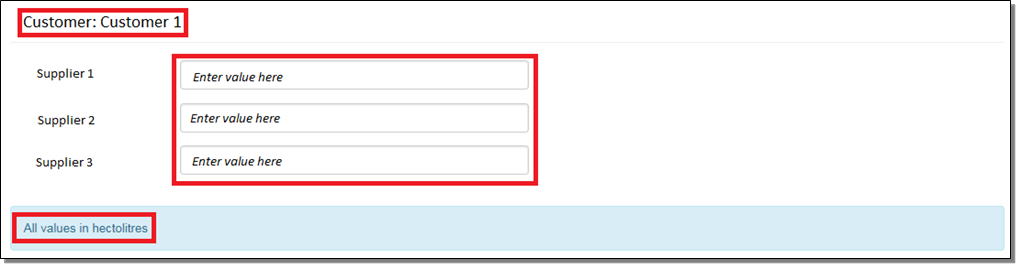
Standard Fields
Following is a list of Enable Growth standard fields available in the Strategic Planner Photo:
| Field Name | Description | Data type | Maximum Limit |
|
|
|
|
|
|
|
|
|
|
|
|
|
|
|
|
|
|
|
|
|
|
|
|
|
|
|
|
|
|
|
|
|
|
|
Related Articles
Strategic Planning Automation - Roadmap
Roadmap is the delivery aspect of the Strategic Planner. It aims at actioning the Strategic Planner SWOT to: close the gap on weaknesses, address threats, deliver opportunities and increase strengths. Roadmap consists of individual actions which are ...Strategic Planning Automation - Scope
The Scope is characterized by the intersection of strategic dimension architecture which defines the context of your strategic planning activities. See exhibit 1- A computer manufacturer set-up 3 strategic dimensions (Product, Market, Geography) ...Strategic Planning Automation - Pricing
The Pricing documents the variability of market prices depending on volumes. This is where the Strategic Planning process reviews the correlation between volume traded between partners (suppliers and customers) and pricing. Create Pricing Select the ...Strategic Planning Automation - Content
Enable Growth provides your business development team, executives, and management with sophisticated strategic planning management functions such as: information sharing on a need to know basis while enabling everyone to contribute to strategic ...Strategic Planning Automation - Responsibility
The Responsibility Center is the core team responsible for delivering a specific strategic planner. It gathers people in the roles that have access to the strategic planner. Roles and people are automatically updated from the Role Matrix. ...