Strategic Planning Automation - Roadmap
 Roadmap is the delivery aspect of the Strategic Planner. It aims at actioning
the Strategic Planner SWOT to: close the
gap on weaknesses, address threats, deliver opportunities and increase strengths. Roadmap consists of individual actions which
are tasks received from a user to be completed on time and as specified.
Roadmap is the delivery aspect of the Strategic Planner. It aims at actioning
the Strategic Planner SWOT to: close the
gap on weaknesses, address threats, deliver opportunities and increase strengths. Roadmap consists of individual actions which
are tasks received from a user to be completed on time and as specified.
Create Action
Select the Action tab
To create an action, press: "Create New"

Actions consist of:
Title: what has to be done
Actionee: who is the person to carry out the action
Due: when the Action has to be completed (the due date is by default the action date + 48 hours)
Detail: any further description required to document the action (support its identification and resolution).
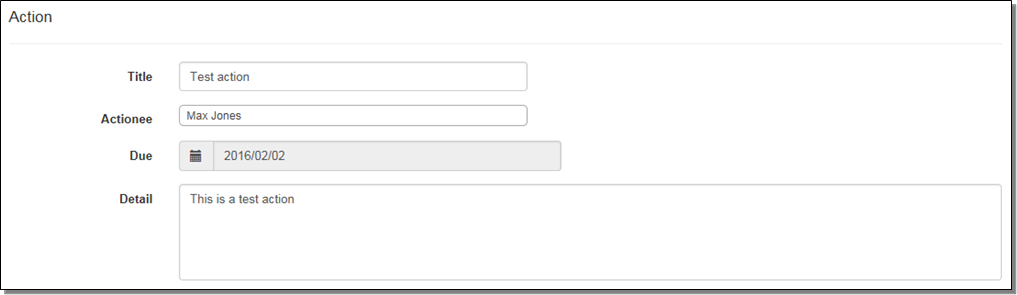
Update Action
The Actionee receiving the action can enter resolution comments and click on close when the action is completed.
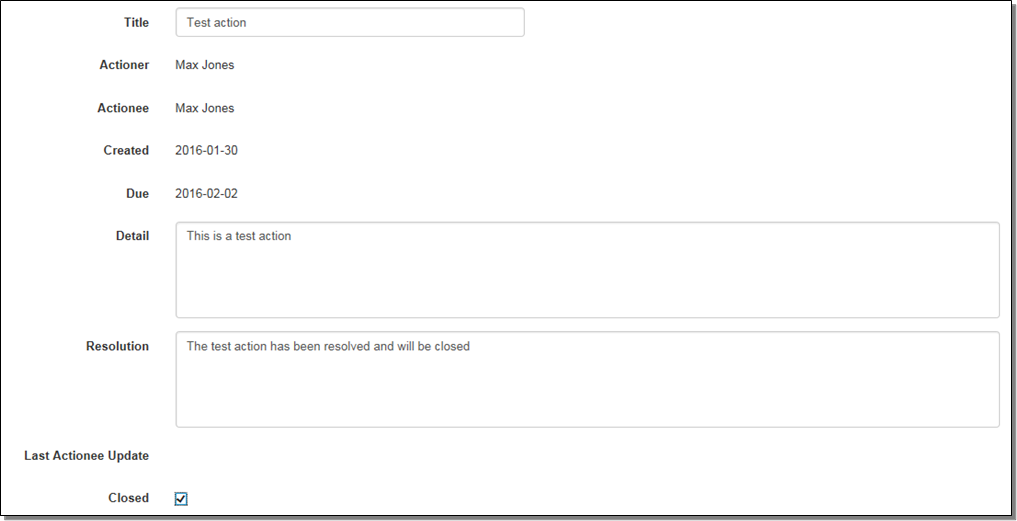
Actions when completed can be closed by the Actioner or the Actionee.
Action Notification
When the Action is created an email notification is sent to the Actionee. The email contains information about the action and a hyperlink to the action record.
My Action
Always available in the top banner of the enable growth application, My Action provides access to the list of actions received for you to complete across all Strategic Planners. Numbers of open actions are flagged.
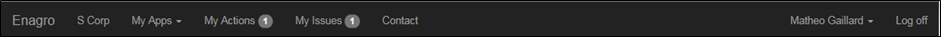
My Issue
Always available in the top banner of enable growth application, My Issue provides access to the list of actions you sent to Actionee to complete across all Strategic Planners. Numbers of open issues are flagged.
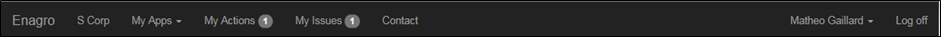
Actions
Once created, actions are displayed under the Action tab of the Strategic Planner. Collectively, actions organize the strategic roadmap of the Strategic Planner.
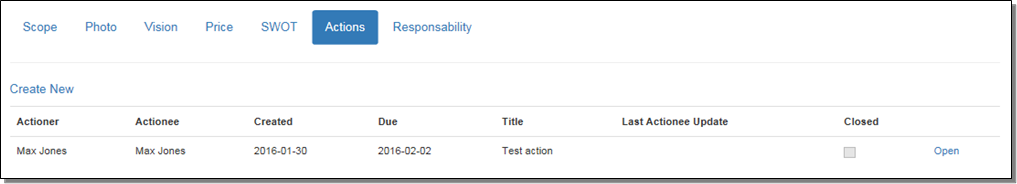
Standard Fields
Following is the list of Enable Growth standard fields available in the Strategic Planner Price:
|
Field Name |
Description |
Data type |
Maximum Limit |
|
Title |
Action title |
Text |
|
|
Actioner |
Name of the user creating the action |
Drop down |
|
|
Actionee |
Name of the user who has been assigned the action |
Drop down |
|
|
Created |
Action creation date |
Date |
|
|
Due |
Action due date |
Date |
|
|
Detail |
Description of the action |
Text |
|
|
Resolution |
Description of the action resolution |
Text |
|
|
Last Actionee Update |
Last action update date |
Date |
|
|
Closed |
Flag confirming that the action is closed |
Yes/No |
|
Related Articles
Strategic Planning Automation - Scope
The Scope is characterized by the intersection of strategic dimension architecture which defines the context of your strategic planning activities. See exhibit 1- A computer manufacturer set-up 3 strategic dimensions (Product, Market, Geography) ...Strategic Planning Automation - Photo
The Photo provides a snapshot (at present) of all trading partners (customers and suppliers) and values (volumes traded between partners) within a market segment. Photo are expressed in the unit of measure (UOM) selected. As Enable Growth is a ...Strategic Planning Automation - Pricing
The Pricing documents the variability of market prices depending on volumes. This is where the Strategic Planning process reviews the correlation between volume traded between partners (suppliers and customers) and pricing. Create Pricing Select the ...Strategic Planning Automation - Content
Enable Growth provides your business development team, executives, and management with sophisticated strategic planning management functions such as: information sharing on a need to know basis while enabling everyone to contribute to strategic ...Strategic Planning Automation - Responsibility
The Responsibility Center is the core team responsible for delivering a specific strategic planner. It gathers people in the roles that have access to the strategic planner. Roles and people are automatically updated from the Role Matrix. ...