Strategic Planning Automation - Responsibility
 The Responsibility Center is the
core team responsible for delivering a specific strategic planner. It gathers
people in the roles that have access to the strategic planner. Roles and people
are automatically updated from the Role Matrix.
The Responsibility Center is the
core team responsible for delivering a specific strategic planner. It gathers
people in the roles that have access to the strategic planner. Roles and people
are automatically updated from the Role Matrix.
Responsibility Center
Select the Responsibility tab

Once Strategic Planner is saved, responsibilities are automatically loaded with roles and user names, allowing access to be dynamically granted to the users based on their role.
The Responsibility Center connects people having access to the Strategic Planner on a need to know basis, aligned with the strategic dimension.
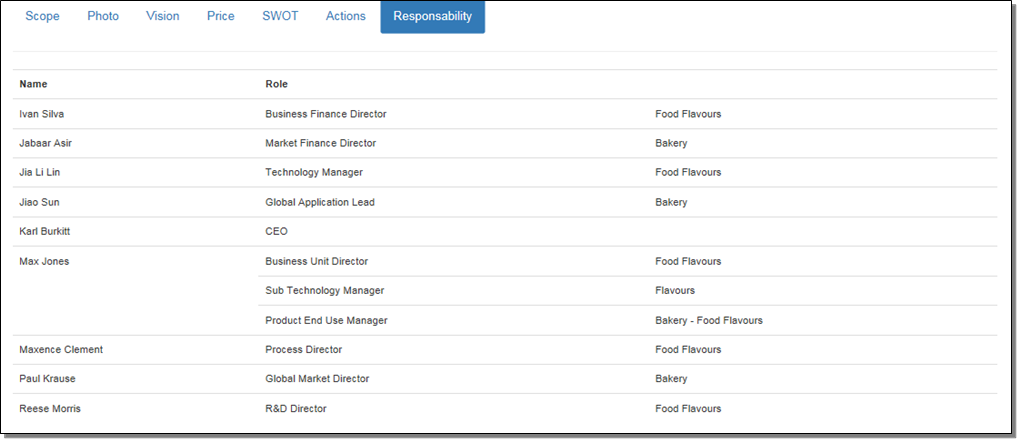
The Responsibility Center lists the people having access to a specific Strategic Planner with the following attributes:
User's name
User’s role name
User’s role name scope
Standard Fields
Following is the list of Enable Growth standard fields available in the Strategic Planner Price:
|
Field Name |
Description |
Data type |
Maximum Limit |
|
Name |
Name of the user |
Text |
|
|
Role |
Role name and role scope |
Text |
|
Related subject:
Role Matrix | Create Role | Update Role | Assign Users to Role
Related Articles
Strategic Planning Automation - Roadmap
Roadmap is the delivery aspect of the Strategic Planner. It aims at actioning the Strategic Planner SWOT to: close the gap on weaknesses, address threats, deliver opportunities and increase strengths. Roadmap consists of individual actions which are ...Strategic Planning Automation - Scope
The Scope is characterized by the intersection of strategic dimension architecture which defines the context of your strategic planning activities. See exhibit 1- A computer manufacturer set-up 3 strategic dimensions (Product, Market, Geography) ...Strategic Planning Automation - Photo
The Photo provides a snapshot (at present) of all trading partners (customers and suppliers) and values (volumes traded between partners) within a market segment. Photo are expressed in the unit of measure (UOM) selected. As Enable Growth is a ...Strategic Planning Automation - Pricing
The Pricing documents the variability of market prices depending on volumes. This is where the Strategic Planning process reviews the correlation between volume traded between partners (suppliers and customers) and pricing. Create Pricing Select the ...Strategic Planning Automation - Content
Enable Growth provides your business development team, executives, and management with sophisticated strategic planning management functions such as: information sharing on a need to know basis while enabling everyone to contribute to strategic ...