Security Management - Manage Users
 User management in Enable
Growth is an administrator’s task. Only
user(s) with Administrator privilege can manage a user’s account.
User management in Enable
Growth is an administrator’s task. Only
user(s) with Administrator privilege can manage a user’s account.
Add Users
Admin Menu->User Account->Manage User Accounts->Create New
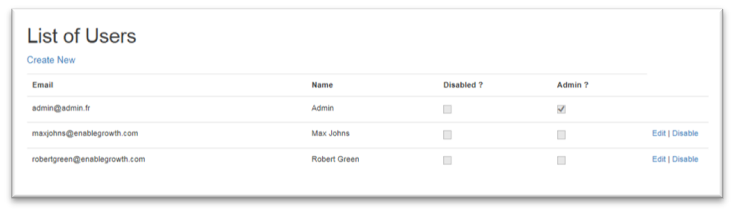
Enter new user email address and name

Activate/Deactivate Users
Admin Menu->User Account->Manage User Accounts->Edit/Disable
To Activate or deactivate a use select Disable or Enable
Delete Users
You cannot delete users. You can either disable their access or replace them by another user (by updating the user name and email address).
To edit a user account, select: Admin Menu->User Account->Manage User Accounts->Edit
Related Articles
Security Management - Manage Profile
Profile defines the access permissions for the role, setting module-level and feature-level permissions for different profiles. Create Profiles Admin Menu->Manage Security->Profile->Create New Control Permissions Admin Menu->Manage ...Security Management - Manage Role
Roles define the organization-wide hierarchy by defining the range of data you have access to (what you can see), and the activities you can perform (what you can do) Create Roles Admin Menu->Manage Security->Role->Create New The following ...Security Management - Content
Enable Growth provides a set of security functionalities that define permissions to the data as well as the features of Enable Growth. Administrators control these security options in the organization's account. The role-based security ensures that ...Overview - Content
Enable Growth is a strategic enablement software that maps and stores strategies in real time. It allows its users to create and develop planned business activities to enable strategic initiatives to get implemented with the aim to grow businesses. ...