Security Management - Manage Role
 Roles define the
organization-wide hierarchy by defining the range of data
you have access to (what you can see), and the activities you can perform (what
you can do)
Roles define the
organization-wide hierarchy by defining the range of data
you have access to (what you can see), and the activities you can perform (what
you can do)
Create Roles
Admin Menu->Manage Security->Role->Create New
The following attributes have to be set to create a role:
Role Name – This is the name of the role
Profile – Profiles are assigned to a role
Dimension positions – The dimension position refers to the strategic dimension level that a role will be driven from. “All” is the highest position for a specific strategic dimension.
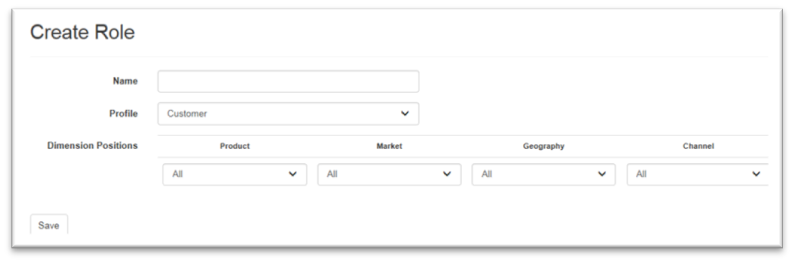
Edit Roles
Admin Menu->Manage Security->Role->Edit
Roles can be updated or deleted. Modifying a role will impact the data access granted to this specific role as well as all users assigned to the updated role. You cannot delete a role when a user is assign to that role.
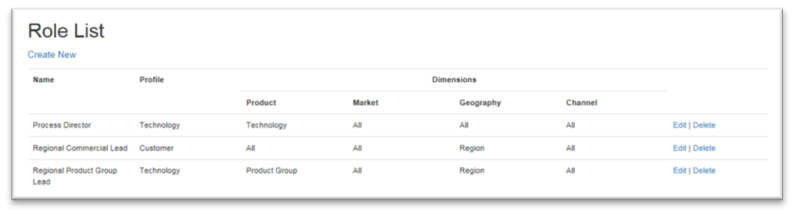
Assign Profile to Role
Admin Menu->Manage Security->Role->User Roles->Add Role
Profiles are assigned to role when creating a role.
Assign User to Role
Admin Menu->Manage Security->Role->User Roles
A few principles for assigning users to roles:
Roles provide both data and functionality access to Enable Growth users
Roles are not based on a specific reporting line hierarchy (rep->manager->director) but aligned with the strategic framework
Roles are multi-dimensionally driven
One user can have multiple roles
Multiple users can have the same role
1-From the user list select Add Role
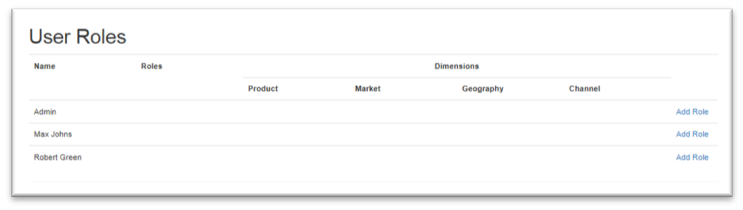
2-Edit role
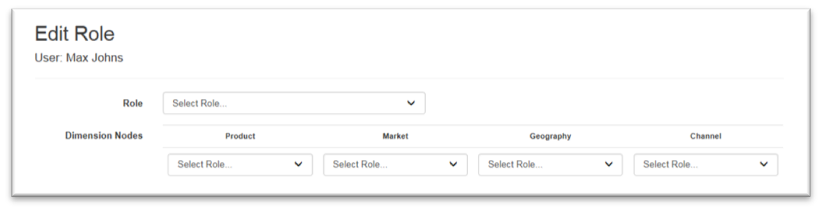
3-Select the role to assign
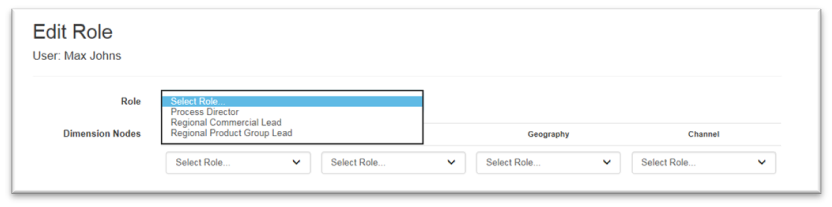
4-Select Dimension Nodes
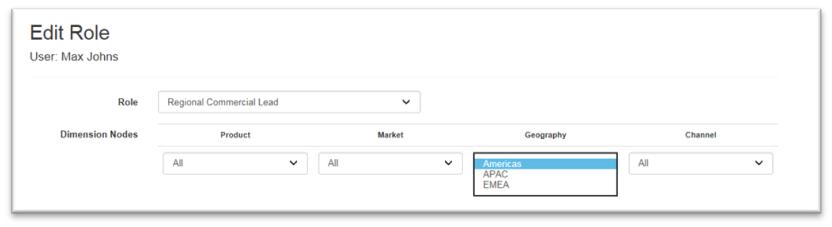
5-All users are listed in User Roles list with their assigned role(s).
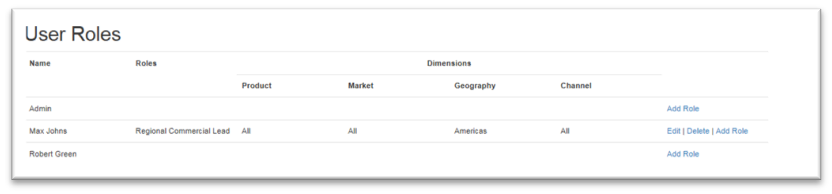
Related Articles
Security Management - Manage Users
User management in Enable Growth is an administrator’s task. Only user(s) with Administrator privilege can manage a user’s account. Add Users Admin Menu->User Account->Manage User Accounts->Create New Enter new user email address and name ...Security Management - Manage Profile
Profile defines the access permissions for the role, setting module-level and feature-level permissions for different profiles. Create Profiles Admin Menu->Manage Security->Profile->Create New Control Permissions Admin Menu->Manage ...Security Management - Content
Enable Growth provides a set of security functionalities that define permissions to the data as well as the features of Enable Growth. Administrators control these security options in the organization's account. The role-based security ensures that ...