Getting Started - Account Setup
Company (Tenant) Details
Add your company details such as the company name (full and short names) and the base currency.
Other related subscription information are also available, such as subscription end date, number maximum of authorize users as well as number of registered users.
Users
Add users to your Enable Growth account. Note that only after you add a user in your account, will you be able to assign them role profiles and roles. For the first user that you add, the system defines the user as the administrator of Enable Growth. Only users flagged as administrator have access to the administrator menus. Once an user is created, an email notification is sent to the newly created user' s email address, in order to set-up the account password. See Also FAQ
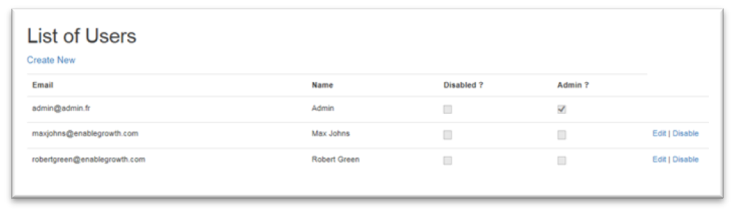
Profiles
Create profiles that define the access permissions to the various Enable Growth modules and features.
Roles
Also, set up the organization-wide hierarchy by creating Roles and assigning them to users.
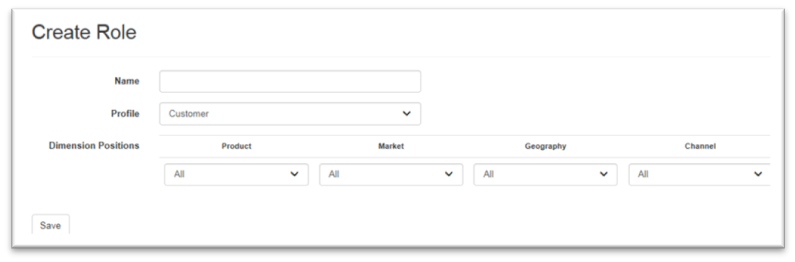
Use Roles
Assigning Roles to users will define what specific users will be
able to see (access to data) and to do (access to functionality)
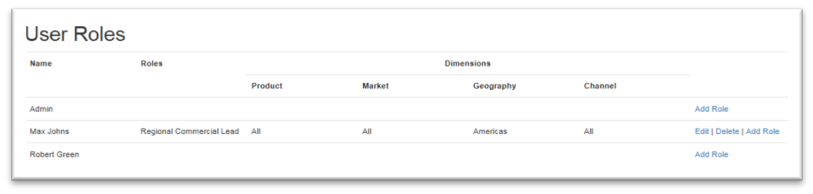
Currency
Then set up the base currency of your company which is used for reporting and consolidation purposes at the company detail (Tennant Setting). The application currency is the list of currencies available to use within Enable Growth, to create and manage Strategic Planners. Currency rate defines the constant exchange rate between the base and application currencies.
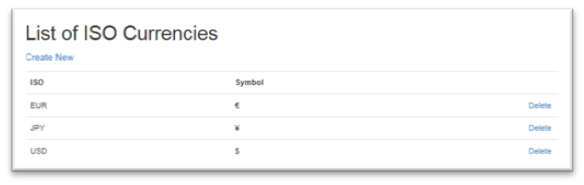
Unit of measure
Unit of measures are used to create and manage Strategic Planners. Unit of measure quantifies volume traded between partners
.
Related Articles
Getting Started - Content
Here, you will be introduced to a number of useful functions and concepts that will help you start working with your Enable Growth account. It will provide you with information required to complete the most essential tasks needed to get started and ...Getting Started - Strategic framework Customization
Currency The currency customization allows you to add as many currencies that your company requires to design and enable your strategic framework. List of ISO Currency Enable Growth lets you create an unlimited number of currencies. Admin-> ...Account Settings - Content
The Enable Growth account settings consist of User and Organizational Settings. Before you start working with your account, you need to set up the personal settings such user name and password. User Settings ENABLE GROWTH user account consists of ...Account Setting - Organization Settings
Organization Settings Before you get started, it is necessary that you add organizational details that include setting up Company detail, unit of measure and currency. These details will reflect in your organization's Enable Growth Tenant settings ...Account Settings - User Settings
In Enable Growth Accounts, the mandatory fields such as name and email address have been set to default as soon as you are signed-up as a user. After logging in, you will have to create a password in order to use Enable Growth services. Create a ...