Account Setting - Organization Settings
Organization Settings
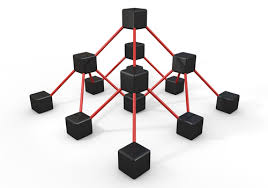 Before you get started, it is
necessary that you add organizational details that include setting up Company
detail, unit of measure and currency. These details will reflect in your organization's Enable
Growth Tenant settings and Currencies
Before you get started, it is
necessary that you add organizational details that include setting up Company
detail, unit of measure and currency. These details will reflect in your organization's Enable
Growth Tenant settings and Currencies
Change Company Details
Admin Menu->Tenant->Tenant Settings
Set Currencies
Admin-> Currencies->Manage ISO code
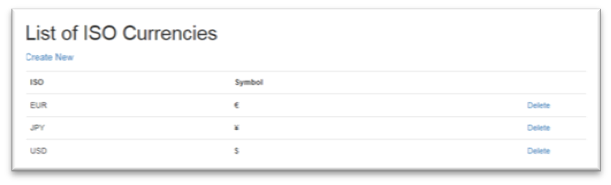
Admin-> Currencies-> Manage Currencies
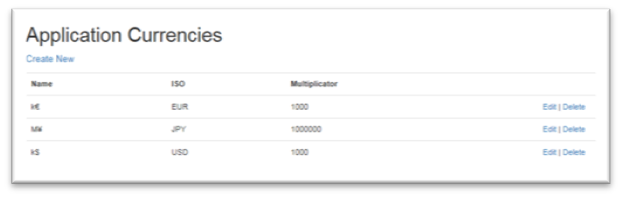
Admin-> Currencies-> Set Currency rates
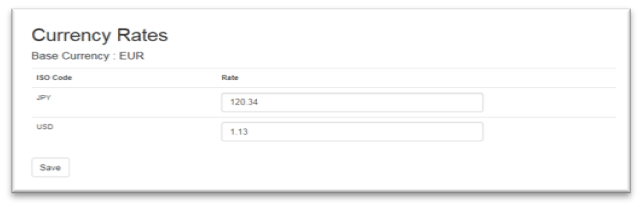
Set Unit of Measure
Admin Menu->Unit->Manage Units
Admin Menu->Unit->Manage Units->Edit
Related Articles
Account Settings - User Settings
In Enable Growth Accounts, the mandatory fields such as name and email address have been set to default as soon as you are signed-up as a user. After logging in, you will have to create a password in order to use Enable Growth services. Create a ...Account Settings - Content
The Enable Growth account settings consist of User and Organizational Settings. Before you start working with your account, you need to set up the personal settings such user name and password. User Settings ENABLE GROWTH user account consists of ...Getting Started - Account Setup
Company (Tenant) Details Add your company details such as the company name (full and short names) and the base currency. Other related subscription information are also available, such as subscription end date, number maximum of authorize users as ...